
Automate SMS workflows with thousands of applications on Zapier
SMSGlobal and Zapier; a perfect match
SMGlobal's integration with Zapier provides your business with seamless automation. With no coding required, Zapier enables you to add SMS functionality without the complexities of many other integrations. Integrate SMS into 2000+ platforms with Zapier, so you never miss a beat.
What are the benefits of using SMSGlobal's integration with Zapier?
With Zapier, it's never been easier to equip your business with SMS automation. Whether a pre-made template suits your automation needs or you opt to create a new Zap from scratch, it's as simple as 1, 2, 3.
Save time and resources
- Automate menial tasks and administration
- Speed up processes by cutting out extra steps
- Efficient use of time to focus on critical work
Enhance communication with customers
- Send personalised SMS greetings to welcome new clients
- Trigger auto-responses to customers
- Be informed whenever new contacts subscribe to lists
- Update customers on order confirmations and delivery status
Keep informed and up-to-date
- Implement Zaps for real-time alerts
- Receive prompt notifications when an event occurs
- Align your organisation with essential and timely updates
Everything you need to know about using Zapier
How to set up your SMSGlobal account with Zapier
- Log in to your Zapier account.
- Click into My Apps in the side menu, and select Connect a new account...
- Search for "SMSGlobal" and select SMSGlobal.
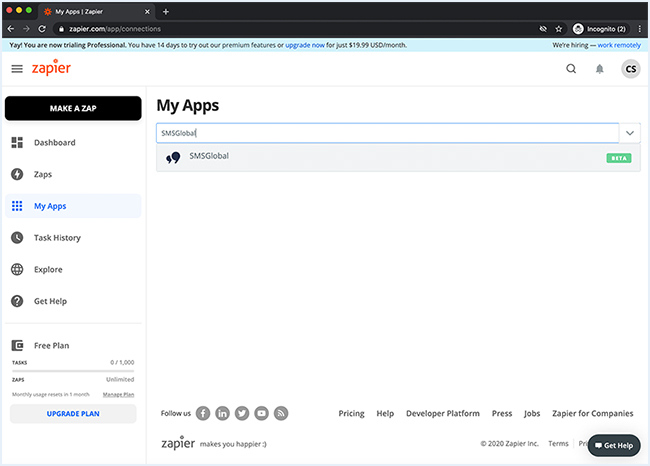
- Use your SMSGlobal REST API credentials to connect your SMSGlobal account to Zapier.
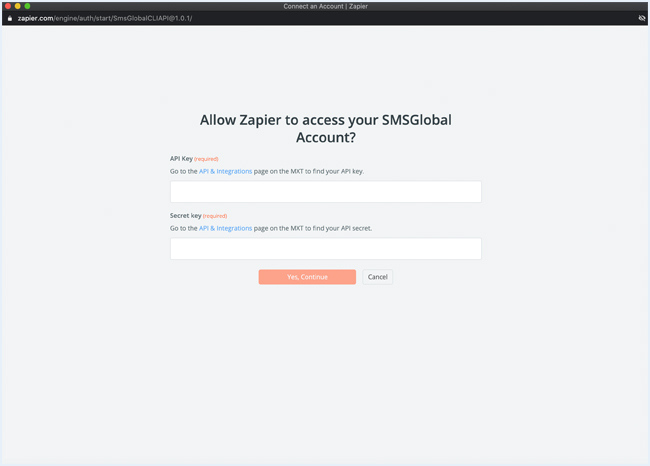
Zap Editor: create a unique Zap tailored to your business needs
In just a few clicks, specific events in your chosen platform can trigger SMS to be sent instantly. Guided by a simple process, you don't need any coding knowledge to create your own Zap. You'll be ready to start automating SMS messages in a couple of easy steps.
Create Zaps with popular applications and platforms:
- Google Suite and Gmail
- Shopify
- Zendesk
- BigCommerce
- Marketo
- ActiveCampaigns
- Autopilot
- Spotify
- And thousands more…
In the Zap Editor, all you need to do is select the applications you wish to integrate with and set up the trigger event and action to align with your needs. Actions pull data from the trigger application once an event has occurred, and automatically completes a task using a second, or even third, application.
Triggers are specific events that occur within the chosen application prompting your Zap to activate.
Actions are tasks that are then automatically performed when a Zap is triggered.
Now, that you understand how Zaps work, you can create your own and start sending with SMSGlobal!
Creating your first Zap, step-by-step:
- Ensure your account with Zapier, SMSGlobal, and chosen applications are set up and fully functional.
- Once you are logged into Zapier, select Make A Zap.
- In the When this happens… section, select the application and the specific event as the trigger.
- Test this part of the Zap and whether it is functional. Once completed, move on to the next step.
- In the Do this… section, select the application and a specific event as the action.
- Test the Zap in full, and once completed, it is ready to be activated.
Zap Template example:
When a new customer is registered on Shopify, send a personalised welcome SMS message with SMSGlobal.
Trigger = "When a new customer is registered"
Action = "send a welcome SMS message"

Take a look at the Help Documentation to get started with the SMSGlobal Integration on Zapier. Don't forget to download our free User Guidelines that cover everything you need to know!
